I'm stumped on the P10, is that an ATI card from ATI themselves, or some other company like sapphire?
Delta Power supply is teh sux, it maybe power. Is looks like an OEM computer (ie Dell.) ?
new graphics card ...holy crap.
-
noxiousCaitSith
- 1337 Haxor
- Posts: 172
- Joined: Thu Aug 23, 2007 11:00 pm
- Location: pinellas, florida
i dunno it's just some sony computer my parents bought. i don't think the card is directly from ati but that p10 cord is coming from the power supply. i didn't get any cords with the card. i believe what it supposed to be there is if you want to use 2 graphics cards and that's where you connect them. i think...so would you say newegg is a good place to get a power supply? i looked on best buy's website and they seem to be a bit more there and not as much of a selection but i am very impatient with things like this. are there any stores i can just go to that will have a decent priced power supply?
also, what's up with all this about ATX12V and ESP12V? is there a certain kind of power supply i have to get? blargghh so much stuff
also, what's up with all this about ATX12V and ESP12V? is there a certain kind of power supply i have to get? blargghh so much stuff

the Power supply acronyms... Yea can't help you there.
As far as the video card, I have no clue what you have done. What brand is the card itself. Does the BOX say Built by ATI, or some other company.
What it looks like Is you connected the power to the crossfire connectors. I have no clue how you managed that.
This is the only P10 I'm familiar with from a hardware person POV. The picture you supplied doesn't look remotely close to any standards. I'd ask you to link us to more info about this card or take a picture of it out of the system.
Normal P10 marked. AGP 2600 Pro (black connector is power)
AGP 2600 Pro (black connector is power)

As far as the video card, I have no clue what you have done. What brand is the card itself. Does the BOX say Built by ATI, or some other company.
What it looks like Is you connected the power to the crossfire connectors. I have no clue how you managed that.
This is the only P10 I'm familiar with from a hardware person POV. The picture you supplied doesn't look remotely close to any standards. I'd ask you to link us to more info about this card or take a picture of it out of the system.
Normal P10 marked.
 AGP 2600 Pro (black connector is power)
AGP 2600 Pro (black connector is power)

It could be the board has a power connection for the PCIe slots to power the cards. If this is a generic system board they may not have the proper power connection and it could be a power issue/mother board issue, and not neccessarily the power supply.
Oh by the way is it AGP or PCIe?
Oh by the way is it AGP or PCIe?

No shame, no dishonor, will run away to fight another day!
ACY
-
DW_Bomzin
- Site Admin
- Posts: 2241
- Joined: Mon Dec 26, 2005 12:00 am
- Xfire: bomzin
- Location: Layton,Utah
your 3 and 5 volt lines can't exceed 150 Watts . Your 12 Volt lines can't exceed 291 Watts . The specs for your board say a minimum of a 400Watt power supply , for what is my question, just the card ? You still have the rest of the rig to power . May not be the problem but I would be looking for a better power supply . Yours at best is only good for 300 Watts . I think the 400 they post is taking into other considerations .
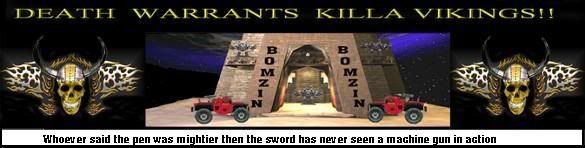
-
noxiousCaitSith
- 1337 Haxor
- Posts: 172
- Joined: Thu Aug 23, 2007 11:00 pm
- Location: pinellas, florida
here's a pic of my card  the cards that do have the power cord that goes into them are supposed to be on the top right of the card but mine doesn't need one i guess.
the cards that do have the power cord that goes into them are supposed to be on the top right of the card but mine doesn't need one i guess.
and i was looking for power supplies and wondering if this one would do it. thermaltake 500 watts that's about how much i wanna spend...it's about $30 after the rebate. not really sure what i'm supposed to be looking for. but i ugess 500 watts is better than what i have now.
 the cards that do have the power cord that goes into them are supposed to be on the top right of the card but mine doesn't need one i guess.
the cards that do have the power cord that goes into them are supposed to be on the top right of the card but mine doesn't need one i guess. and i was looking for power supplies and wondering if this one would do it. thermaltake 500 watts that's about how much i wanna spend...it's about $30 after the rebate. not really sure what i'm supposed to be looking for. but i ugess 500 watts is better than what i have now.

-
DW_e_aLpHa
- DW Clan Member
- Posts: 733
- Joined: Sun Apr 02, 2006 11:00 pm
// - that's about enought info - // Here my useless advice.
1- I don't think the PSU is your actuall problem.
2- That card is too good.
3- Think of your whole machine / before buying hardware, specially Graphic Rendering Devices.
I learned that the hard way ... :/
1- I don't think the PSU is your actuall problem.
2- That card is too good.
3- Think of your whole machine / before buying hardware, specially Graphic Rendering Devices.
I learned that the hard way ... :/
-
DW_Bomzin
- Site Admin
- Posts: 2241
- Joined: Mon Dec 26, 2005 12:00 am
- Xfire: bomzin
- Location: Layton,Utah
PSU should work fine.
Alpha may be right ,probably not the problem, but that psu your using still doesn't meet minimum requirements , it would be a shame to burn up a purty board like that due to low volts.
What are the rest of your system specs..
Also after going back and reading your intial post , DO NOT put power connectors in holes where "they don't seem to fit" . Just a bad idea in general .
Alpha may be right ,probably not the problem, but that psu your using still doesn't meet minimum requirements , it would be a shame to burn up a purty board like that due to low volts.
What are the rest of your system specs..
Also after going back and reading your intial post , DO NOT put power connectors in holes where "they don't seem to fit" . Just a bad idea in general .
-
noxiousCaitSith
- 1337 Haxor
- Posts: 172
- Joined: Thu Aug 23, 2007 11:00 pm
- Location: pinellas, florida
hehehe. yeah, i'm probably gonna put the old card in til i get a new psu.
but i'm wondering something. if it does happen to be that the psu is the problem...would getting a new psu give more power to the card through the PCIe slot? cause that's about the only place it would be able to cause it doesnt have the 6pin power thing.
but i'm wondering something. if it does happen to be that the psu is the problem...would getting a new psu give more power to the card through the PCIe slot? cause that's about the only place it would be able to cause it doesnt have the 6pin power thing.

